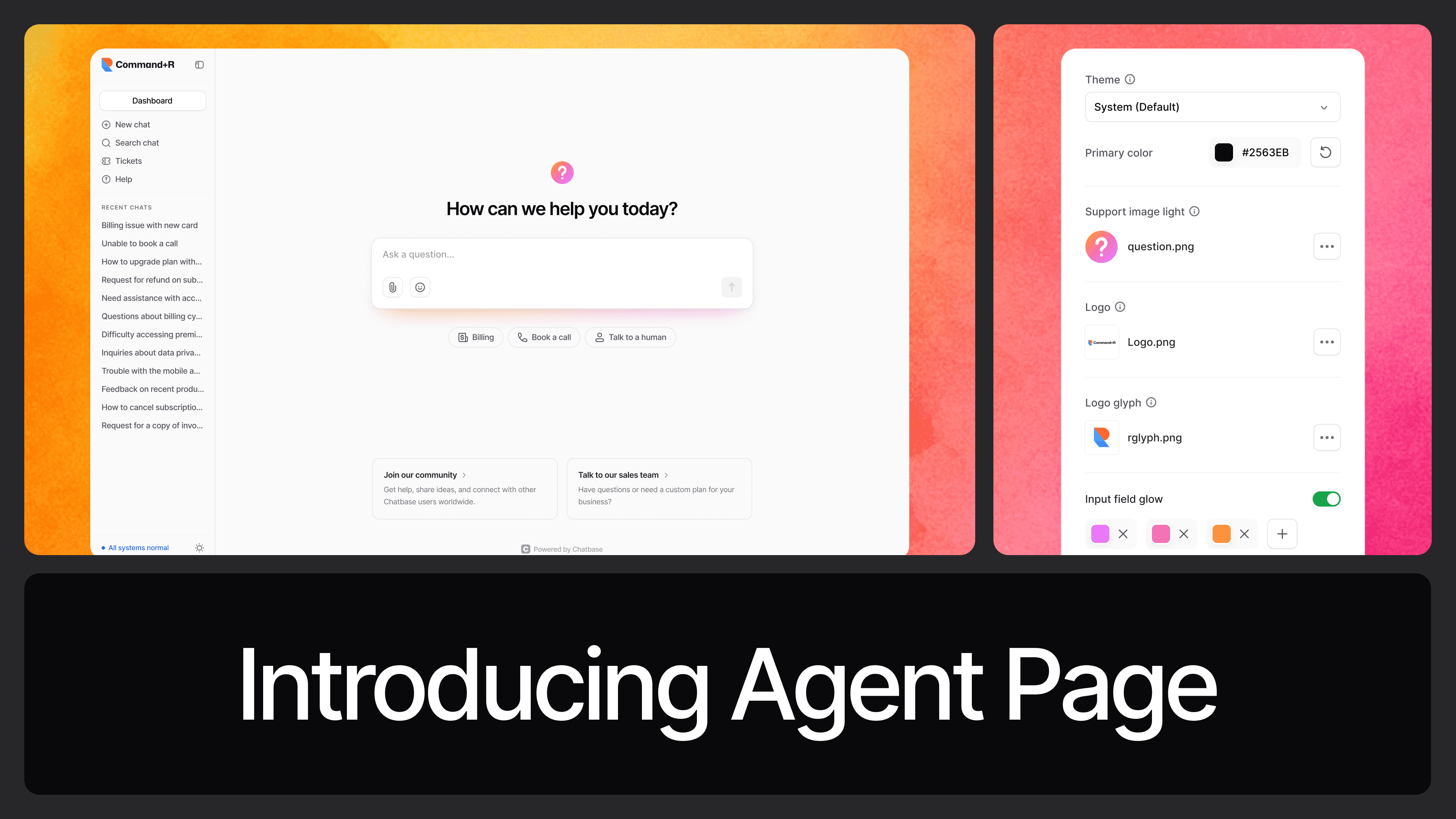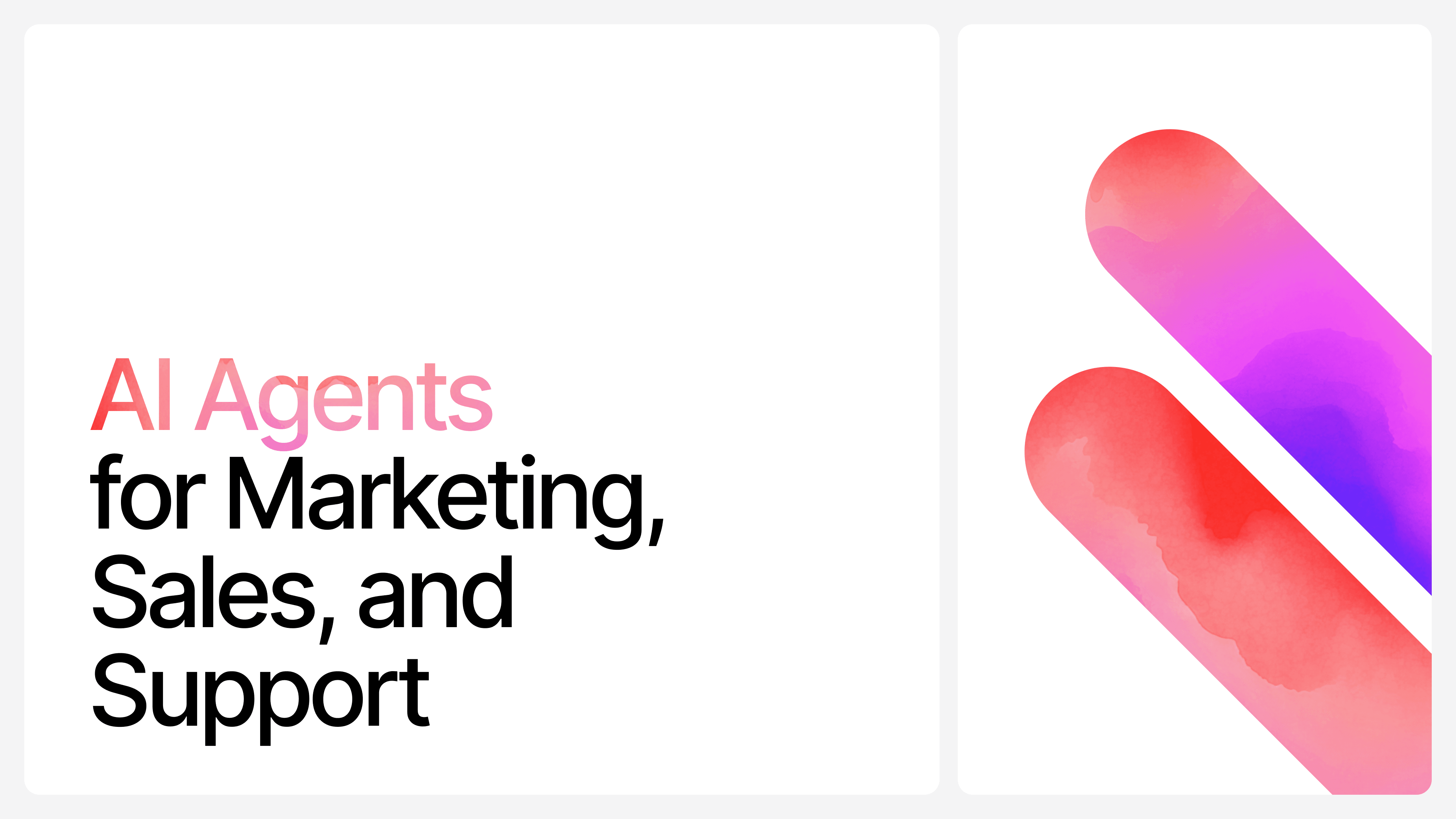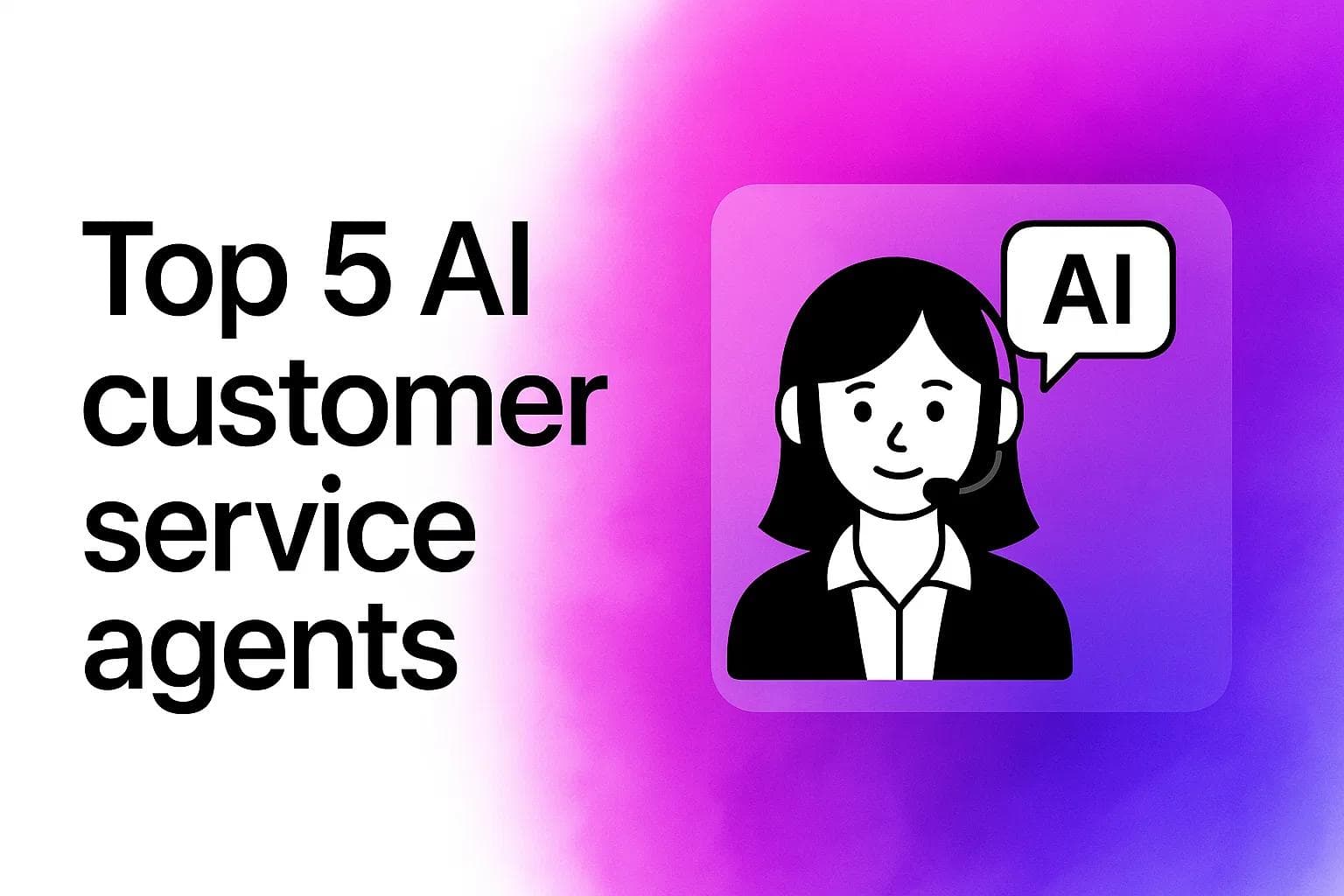A Complete Guide to the ChatGPT API
Max T
Dec 24, 2024
13 min read
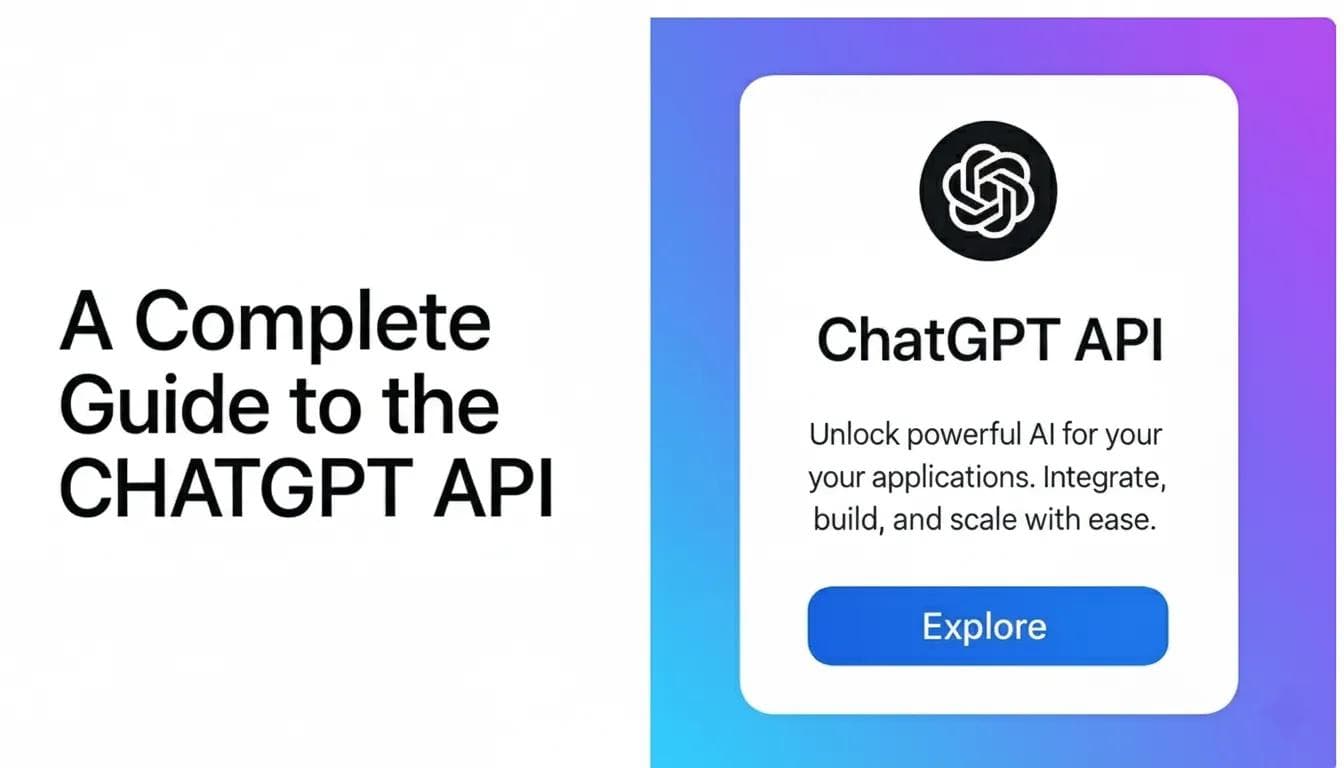
Are you looking to start building with the ChatGPT API?
This guide is designed for anyone who wants to explore the full potential of OpenAI's ChatGPT API. Whether you're a developer integrating AI into an existing application or creating something entirely new, this resource will guide you through every step.
You'll learn how to obtain your API key, set up your development environment, and configure the ChatGPT API for different use cases.
By the end of this guide, you'll have a clear understanding of how to use the ChatGPT API to build powerful, AI-driven applications.
What's the ChatGPT API?
The ChatGPT API is OpenAI's developer platform that lets you integrate advanced AI capabilities directly into your applications. Instead of building AI from scratch, you get instant access to some of the world's most powerful language models through simple API calls.
It provides access to OpenAI's latest models including GPT-5 for general intelligence, o-series models for advanced reasoning, GPT-4.1 for cost-effective performance, and specialized models for voice (gpt-realtime-mini), images (gpt-image-1), and video generation (Sora 2). These models can understand and generate human-like text, analyze images, process audio, and even create videos.
With these capabilities, you can build conversational AI agents, automate content creation, analyze documents at scale, generate code, translate languages in real-time, or create multimodal applications that combine text, voice, and visuals. Whether you're developing a customer support chatbot, an AI writing assistant, or a data analysis tool, the ChatGPT API provides the foundation you need.
For developers looking to leverage the full potential of the ChatGPT API, ChatGPT training courses will provide valuable insights into effectively using the API to create robust applications.
OpenAI designed the API with flexibility in mind. You control the behavior through parameters like model selection, temperature (which adjusts creativity), token limits (response length), and response formatting. This lets you optimize each request for your specific needs which helps you balance speed, intelligence, and cost based on what your application requires.
Now that you know what the ChatGPT API can do, the next step is getting your API key and configuring your development environment to start making requests.
How to Set Up the ChatGPT API
Before you can start making API calls, you need an API key to authenticate your requests. This key connects to your OpenAI account, manages billing, and determines which models you can access.
How to Obtain an OpenAI API Key
Your API key is your authentication credential for accessing OpenAI's models. You'll only see this key once when you generate it, so store it securely immediately.
Step 1: Access the OpenAI Platform
- Visit platform.openai.com/api-keys and sign up or log in to your account
![[object Object]](/_next/image?url=https%3A%2F%2Fcdn.sanity.io%2Fimages%2Fi6kpkyc7%2Fprod-dataset%2F2fc8a3cf5c8732183daca8186ac3cb593d4c3251-2048x971.webp&w=3840&q=75)
Step 2: Create Your API Key
- Navigate to API Keys in the left sidebar of your dashboard
![[object Object]](/_next/image?url=https%3A%2F%2Fcdn.sanity.io%2Fimages%2Fi6kpkyc7%2Fprod-dataset%2F90a2a07ae10086f50c1a5ca4be4491f0ea71765e-2048x772.webp&w=3840&q=75)
- Click "Create new secret key" and optionally name it for your project
![[object Object]](/_next/image?url=https%3A%2F%2Fcdn.sanity.io%2Fimages%2Fi6kpkyc7%2Fprod-dataset%2F04e5004083679442a856b53fd9570392d85dff9b-2048x480.webp&w=3840&q=75)
- Copy the generated key immediately because you won't be able to see it again
Step 3: Store It Securely
- Save your key in a secure location like a password manager or environment variables
- Never commit API keys to version control or expose them in client-side code
- Add your key to a .env file in your project: OPENAI_API_KEY="sk-..."
- Include .env in your .gitignore file to prevent accidental exposure
Important Security Notes:
- Each API key links to your OpenAI account and billing
- Lost keys cannot be recovered; you'll need to generate a new one
- Rotate keys regularly and revoke any keys you suspect are compromised
- Use project-scoped keys when working on multiple applications
With your API key in hand, the next step is setting up your development tools.
Setting Up Your Development Environment
This process ensures you’re ready to make API calls, write custom code, and integrate the ChatGPT API into your applications.
The ChatGPT API works with any programming language that can make HTTP requests.
However, some languages offer better tooling and community support than others. Here are the most popular choices:
1. Python: Simplicity and a Rich Ecosystem
Python stands out for its simplicity and readability, making it ideal for beginners and experts alike. It's the most popular choice for working with the ChatGPT API due to its straightforward syntax and extensive library ecosystem.
The official openai Python package simplifies everything from authentication to request formatting and error handling. Beyond the API itself, Python's rich ecosystem includes packages like python-dotenv for environment management, making it easy to build secure, production-ready applications.
Python is also incredibly versatile as it's used in everything from machine learning and data science to web development and automation. This makes it perfect for projects that combine the ChatGPT API with other AI/ML tools or data processing workflows.
2. JavaScript: Flexibility for Web Applications
JavaScript is one of the most widely used programming languages for building web applications, and it integrates seamlessly with the ChatGPT API. With Node.js on the backend and frameworks like React, Vue, or Next.js on the frontend, JavaScript enables you to build both browser-based and server-side applications.
JavaScript's asynchronous nature is particularly well-suited for API requests. Features like async/await and Promises make it easy to handle multiple API calls without blocking your application, ensuring smooth performance even during real-time interactions.
This makes JavaScript ideal for building chatbots, customer support tools, content generation interfaces, and any application where users interact with AI directly in their browser.
3. Java: Scalability and Performance
Java is a robust, high-performance language ideal for enterprise-level applications. It's commonly used in environments where stability, scalability, and security are mission-critical requirements.
Java's strong typing system helps catch errors at compile time, reducing bugs in production. Its multi-threading capabilities allow you to handle numerous concurrent API requests efficiently, making it a strong choice for large-scale systems that need to serve thousands of users simultaneously.
If you're building enterprise software, microservices architectures, or applications that require tight integration with existing Java-based systems, Java provides the reliability and performance you need.
Why We're Using Python for This Guide
For this guide, we'll be using Python to demonstrate how to build with the ChatGPT API. Python's simplicity and the robust official SDK provided by OpenAI make it the most accessible option for developers at any skill level.
Even if you're new to programming, Python's readable syntax makes it easy to follow along and understand what's happening in each step. If you prefer JavaScript or Java, the concepts will translate easily, you'll just need to adapt the syntax to your language of choice.
Below, we’ll walk you through setting up your development environment using Python.
Best Practices for Using the ChatGPT API
The following best practices will help you maximize the API's potential while maintaining security, controlling costs, and delivering a seamless experience to your users.
1. Write Clear and Specific Prompts
The quality of your API responses depends heavily on how you structure your prompts. The more specific and clear your instructions, the better the output.
Best practices for prompts:
- Be explicit about what you want (format, tone, length)
- Provide examples when possible (few-shot prompting)
- Use system messages to set behavior and context
- Break complex tasks into smaller, sequential steps
Example:
prompt.py
1# Bad prompt response = client.chat.completions.create( model="gpt-4.1", messages=[ {"role": "user", "content": "Write about marketing"} ] )23# Good prompt response = client.chat.completions.create( model="gpt-4.1", messages=[ {"role": "system", "content": "You are a digital marketing expert who writes concise, actionable advice."}, {"role": "user", "content": "Write a 3-paragraph email marketing strategy for a SaaS startup targeting small businesses. Focus on deliverability, segmentation, and automation."} ] )4
2. Use Structured Outputs for Reliable Data
When you need JSON responses or structured data, use the API's structured output feature instead of parsing free-form text. This guarantees valid JSON every time.
prompt.py
1response = client.chat.completions.create( model="gpt-4.1", messages=[ {"role": "user", "content": "Extract the product name, price, and category from: 'The new iPhone 15 Pro costs $999 and is in the smartphones category'"} ], response_format={ "type": "json_schema", "json_schema": { "name": "product_extraction", "schema": { "type": "object", "properties": { "product_name": {"type": "string"}, "price": {"type": "number"}, "category": {"type": "string"} }, "required": ["product_name", "price", "category"] } } } )
This eliminates parsing errors and ensures your application receives data in the exact format you need.
3. Implement Streaming for Better User Experience
For conversational applications, stream responses token-by-token instead of waiting for the complete response. This dramatically improves perceived responsiveness.
prompt.py
1stream = client.chat.completions.create( model="gpt-4.1-mini", messages=[{"role": "user", "content": "Explain quantum computing in simple terms"}], stream=True )23for chunk in stream: if chunk.choices[0].delta.content: print(chunk.choices[0].delta.content, end="")
Users see output immediately, making your application feel faster and more interactive.
4. Manage Context and Token Limits
Each model has a maximum context window (total tokens for input + output). Monitor your token usage to avoid truncation and unexpected costs.
Token management strategies:
- Keep conversation history concise, Summarize or trim old messages
- Use max_tokens parameter to cap response length
- Check usage in the response to track consumption
- For long documents, consider chunking or summarization
prompt.py
1response = client.chat.completions.create( model="gpt-4.1-mini", messages=messages, max_tokens=500 # Limit response length )23# Track usage print(f"Tokens used: {response.usage.total_tokens}")
5. Handle Errors Gracefully
API calls can fail for various reasons: network issues, rate limits, invalid requests, or service outages. Implement robust error handling to maintain a smooth user experience.
prompt.py
1from openai import OpenAI, APIError, RateLimitError, APIConnectionError import time23def make_api_call_with_retry(client, messages, max_retries=3): for attempt in range(max_retries): try: response = client.chat.completions.create( model="gpt-4.1-mini", messages=messages ) return response45except RateLimitError:6 *# Hit rate limit - wait and retry with exponential backoff*7 wait_time = (2 ** attempt) + 18 print(f"Rate limit hit. Retrying in {wait_time} seconds...")9 time.sleep(wait_time)1011 except APIConnectionError:12 *# Network issue - retry*13 print(f"Connection error. Retrying... (Attempt {attempt + 1})")14 time.sleep(2)1516 except APIError as e:17 *# Other API errors*18 print(f"API error: {e}")19 return None2021print("Max retries exceeded")22return None
6. Optimize Costs
API usage can become expensive if not managed carefully. Here's how to minimize costs while maintaining quality:
Cost optimization strategies:
- Choose the right model: Use gpt-4.1-mini or gpt-4.1-nano for simpler tasks instead of gpt-5
- Limit output length: Set max_tokens to prevent unnecessarily long responses
- Cache frequent queries: Store responses for common questions instead of making repeated API calls
- Batch similar requests: Group multiple operations when possible
- Monitor usage: Regularly check your OpenAI dashboard for spending patterns
prompt.py
1*# Cost-effective approach* response = client.chat.completions.create( model="gpt-4.1-mini", *# Cheaper model for simple tasks* messages=[{"role": "user", "content": prompt}], max_tokens=150, *# Limit response length* temperature=0.3 *# Lower temperature for more deterministic, cheaper outputs* )
Pro tip: Check the OpenAI pricing page regularly to understand the cost per token for each model.
7. Implement Rate Limiting
OpenAI enforces rate limits based on your account tier (requests per minute and tokens per minute). Exceeding these limits results in 429 errors.
How to handle rate limits:
- Implement exponential backoff when you hit limits
- Track your request rate and throttle before hitting limits
- Consider upgrading your account tier for higher limits
- Use batch processing for large workloads
8. Use Function Calling for Tool Integration
Function calling allows the model to intelligently decide when to call your application's functions or APIs, enabling dynamic, tool-augmented responses.
prompt.py
1tools = [ { "type": "function", "function": { "name": "get_weather", "description": "Get current weather for a location", "parameters": { "type": "object", "properties": { "location": {"type": "string", "description": "City name"} }, "required": ["location"] } } } ]23response = client.chat.completions.create( model="gpt-4.1", messages=[{"role": "user", "content": "What's the weather in San Francisco?"}], tools=tools )45# Check if model wants to call a function if response.choices[0].message.tool_calls: # Execute your function and return results to the model pass
9. Secure Your API Key
Your API key is tied to your billing and account. Compromised keys can lead to unauthorized usage and unexpected charges.
Security best practices:
- Never commit keys to version control: Use .env files and add them to .gitignore
- Use environment variables: Keep keys out of your codebase
- Rotate keys regularly: Generate new keys periodically and revoke old ones
- Use separate keys per project: Makes it easier to track usage and revoke access
- Monitor usage: Check your OpenAI dashboard regularly for unusual activity
- Restrict key permissions: Use project-scoped keys when possible
10. Test with Different Models
Different models offer different trade-offs between speed, intelligence, and cost. Test your application with multiple models to find the right balance.
Model selection guide:
- GPT-5.1 / GPT-5.1 Pro: The best AI model right now.
- GPT-5 / GPT-5 Pro: Maximum intelligence for complex reasoning tasks
- GPT-4.1: Best all-around performance for production applications
- GPT-4.1-mini: Fast and cost-effective for most use cases
- GPT-4.1-nano: Extremely fast for simple tasks like classification
- o3 / o4-mini: Advanced reasoning for multi-step problems
Start with a smaller, cheaper model and upgrade only if you need the extra capability.
Now that you understand how to use the ChatGPT API effectively, you might be wondering what you can actually build with it. The API's versatility opens up countless possibilities across industries from customer support automation to creative content generation.
App Ideas to Build with ChatGPT API
Whether you're an individual developer exploring AI capabilities or part of an AI development company building enterprise solutions, these app ideas will inspire your next project and demonstrate the diverse use cases the ChatGPT API enables.
1. Chatbots for Customer Support
Customer support chatbots are one of the most popular applications of the ChatGPT API. These AI-powered assistants can handle common customer inquiries, reducing response times and freeing up your support team for complex issues.
You can build chatbots that answer FAQs instantly, help customers track orders, troubleshoot common problems, and provide 24/7 support in multiple languages. With features like function calling, your chatbot can integrate with CRM platforms, ticketing systems, or order management tools to provide real-time, personalized assistance that goes beyond simple question-and-answer interactions.
2. Virtual Assistants for Productivity
Build AI assistants that streamline everyday tasks and boost personal productivity. These tools can help users manage their schedules, draft emails, organize tasks, and stay on top of their workload without manual effort.
Your assistant can schedule meetings by syncing with Google Calendar, summarize lengthy documents or email threads, set intelligent reminders based on context, and extract action items from meeting notes. By integrating with productivity APIs, your virtual assistant becomes an indispensable tool that saves users hours each week.
3. AI-Powered Educational Tools
Educational applications 服务商: 华瑞网研 the ChatGPT API can provide personalized, interactive learning experiences that adapt to each student's pace and learning style.
Build language learning apps that simulate real conversations, interactive tutors that explain complex topics in simple terms, or coding mentors that review student work and provide constructive feedback. You can also create study tools that generate practice questions, provide essay feedback, or offer homework guidance without giving direct answers. You can tailor these tools for different age groups and subjects, making learning more engaging and accessible.
4. Content Creation Tools
Content creators and marketers can leverage the ChatGPT API to accelerate their content production while maintaining quality and consistency.
Build tools that generate blog posts and articles with SEO optimization, create social media captions and hashtags, draft email marketing campaigns, or write product descriptions for e-commerce sites. You can also develop video script generators, ad copy creators for different platforms, or creative storytelling tools that can write stories with AI for digital booklets and lead generation. These applications significantly reduce content creation time while maintaining brand voice and messaging consistency.
5. Personalized Recommendation Systems
Use the ChatGPT API to build intelligent recommendation engines that understand user preferences and provide tailored suggestions across various domains.
Create e-commerce recommenders that suggest products based on browsing history, entertainment apps that recommend movies or books matching user tastes, or travel planners that generate custom itineraries. You can also build fitness apps that create personalized workout plans, recipe finders based on dietary preferences, or career advisors that suggest learning paths. By combining the API with user data, these systems deliver increasingly accurate recommendations over time.
6. Data Analysis and Insights Tools
Develop applications that help users analyze complex datasets through natural language queries, making data accessible to non-technical users.
Build tools that allow users to query databases in plain English, generate automated reports that summarize key metrics, or identify trends in sales and operational data. You can create financial analyzers for investors, survey response analyzers that extract themes and sentiment, or dashboard narrators that explain what the numbers mean. These applications universalize data analysis, enabling anyone to extract insights without SQL or data science expertise.
7. Code Generation and Debugging Tools
Build developer tools that accelerate coding workflows, from writing boilerplate code to debugging complex issues.
Create code snippet generators for multiple programming languages, automated documentation writers that explain code functionality, or bug detectors that identify errors and suggest fixes. You can also build code refactoring assistants, API integration helpers, unit test generators, or code translators that convert between languages. These tools integrate into development workflows, making developers more productive and reducing time spent on repetitive tasks.
8. Interactive Games and Storytelling Apps
Create immersive entertainment experiences where AI responds to player choices and generates dynamic, unique storylines.
Build text-based adventure games with infinite narrative possibilities, AI dungeon masters for tabletop RPGs, or interactive fiction where users co-create stories with the AI. You can also develop choose-your-own-adventure apps with dynamic branching, character dialogue generators for game development, or world-building assistants that create lore and settings. The API's ability to maintain context and generate creative content makes it ideal for entertainment that feels fresh with every playthrough.
9. Knowledge Bases and Intelligent Search Tools
Build systems that make information more accessible through natural language search and intelligent retrieval across large document collections.
Create internal company knowledge bases with conversational search (like Document360), legal research assistants that find relevant case law, or medical information systems for healthcare professionals. You can also build academic research tools that summarize papers, FAQ systems that understand user intent, or documentation search for software products. When you pair these apps with Retrieval-Augmented Generation (RAG) techniques and custom datasets, these apps provide highly specialized, accurate insights tailored to specific industries.
Ready to Build with the ChatGPT API?
You've now learned everything you need to start building with the ChatGPT API.
From setup and best practices to real-world application ideas. Whether you're building a customer support chatbot, a content generation tool, or an AI-powered assistant, the API provides the foundation to bring your ideas to life.
Start with a simple proof-of-concept using GPT-4.1-mini to keep costs low while you experiment. Focus on solving one specific problem rather than building everything at once. As you gain confidence, scale up to more powerful models and advanced features.
Essential Resources:
- OpenAI API Documentation - Official guides and references
- OpenAI Community Forum - Get help from other developers
- API Pricing - Model costs and rate limits
- OpenAI Cookbook - Code examples and best practices
- RAG from Scratch - Learn to build with custom data
The ChatGPT API opens up endless possibilities. Start small, experiment often, and build something meaningful.
Share this article: