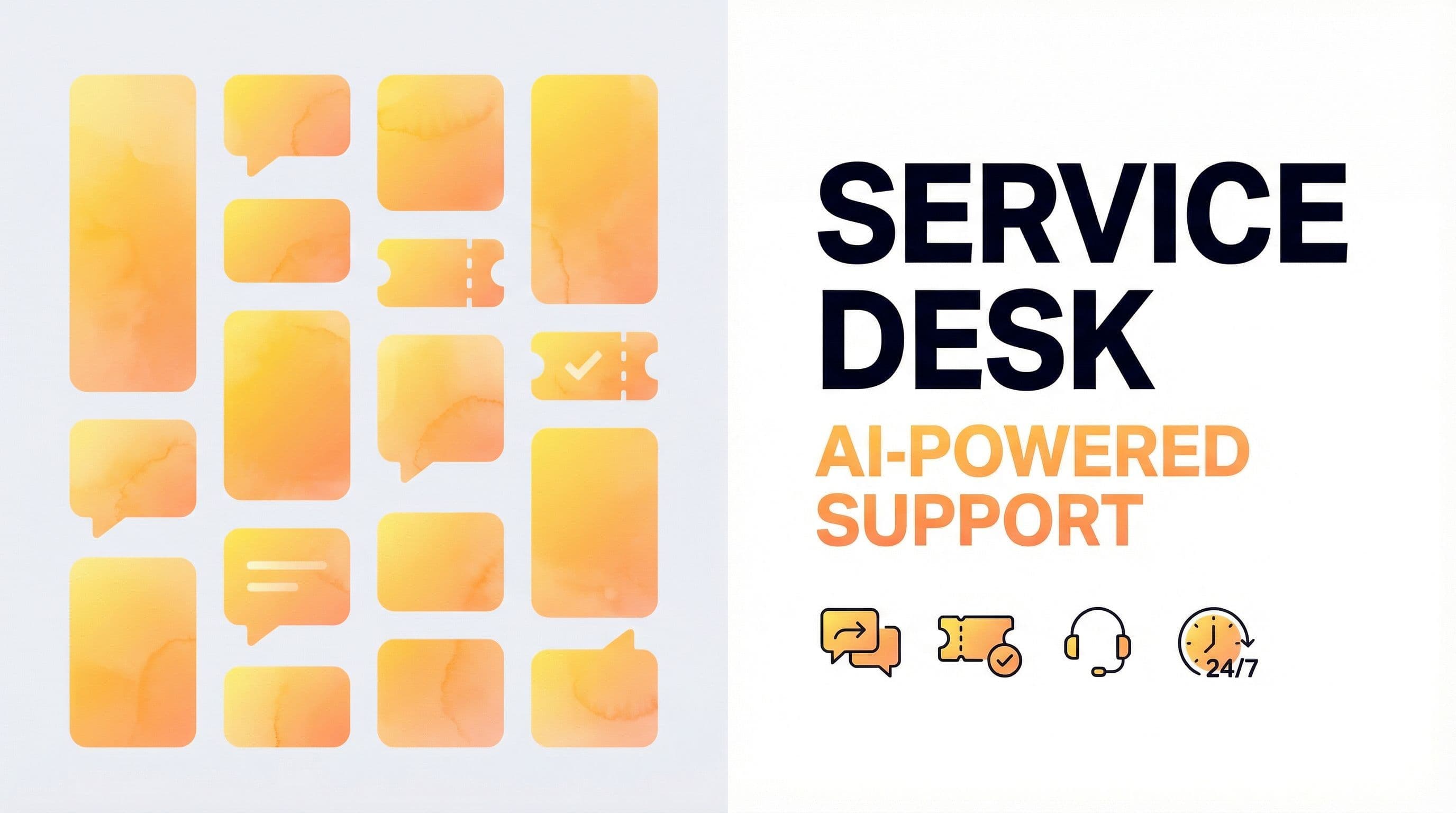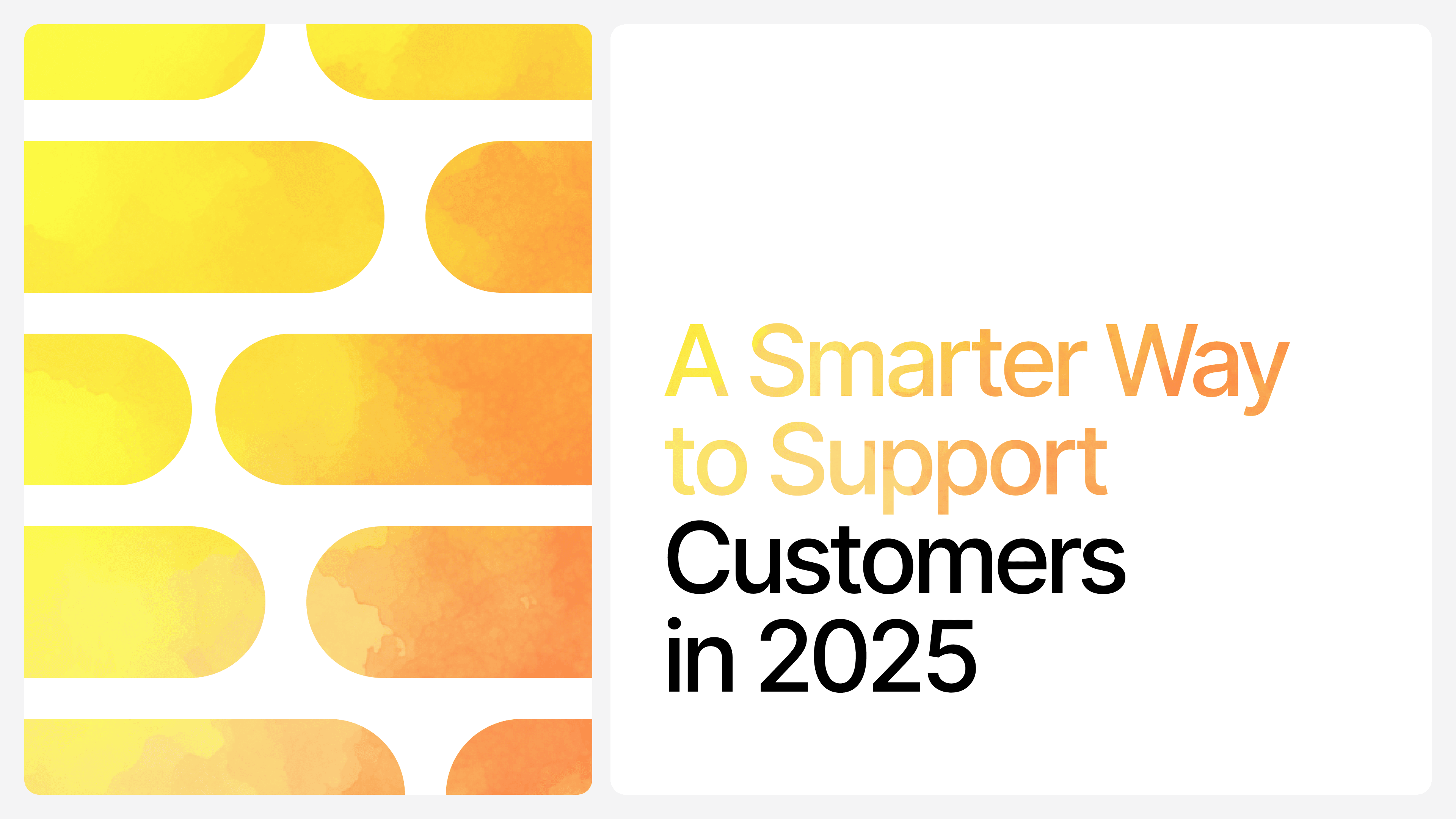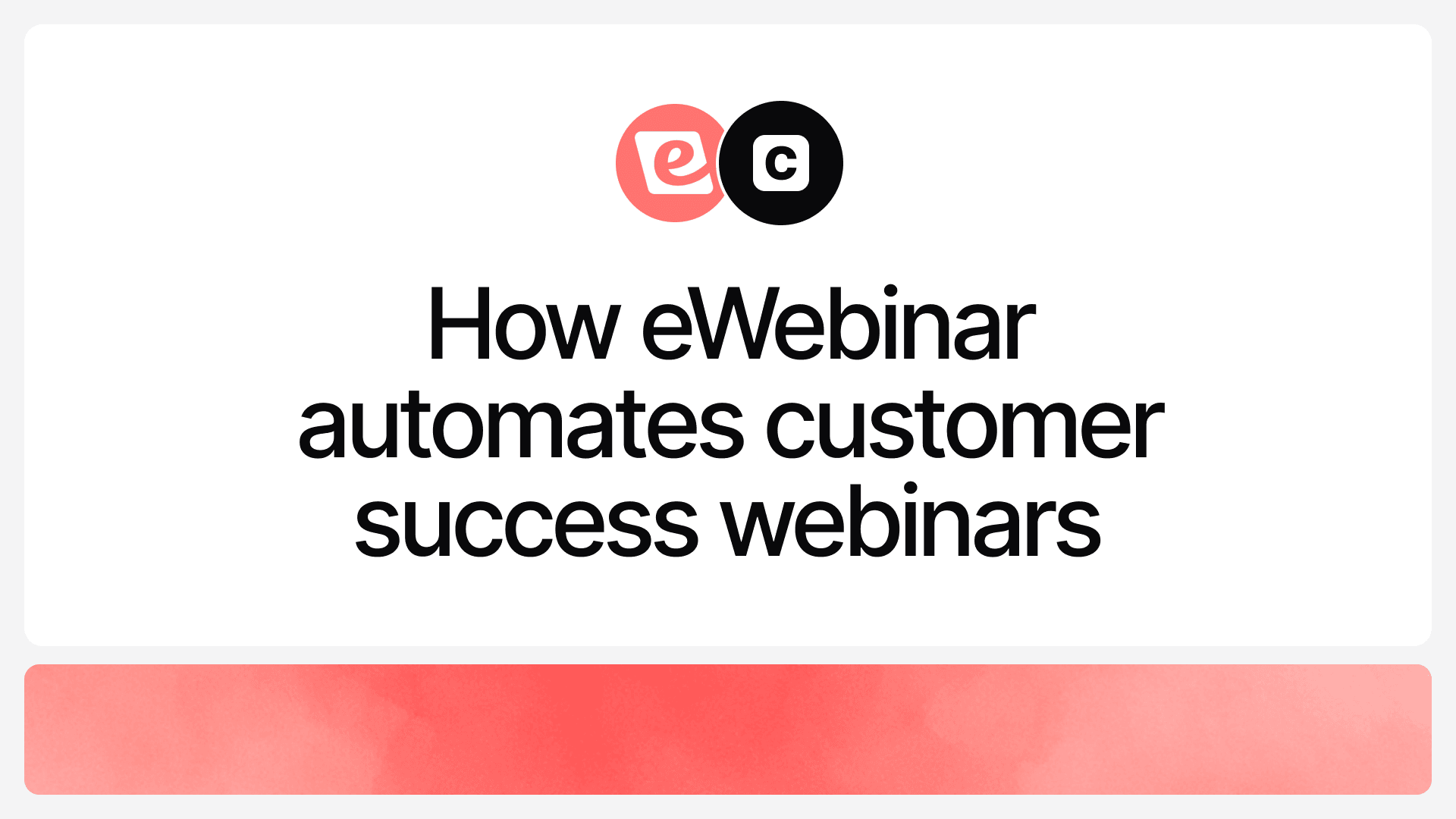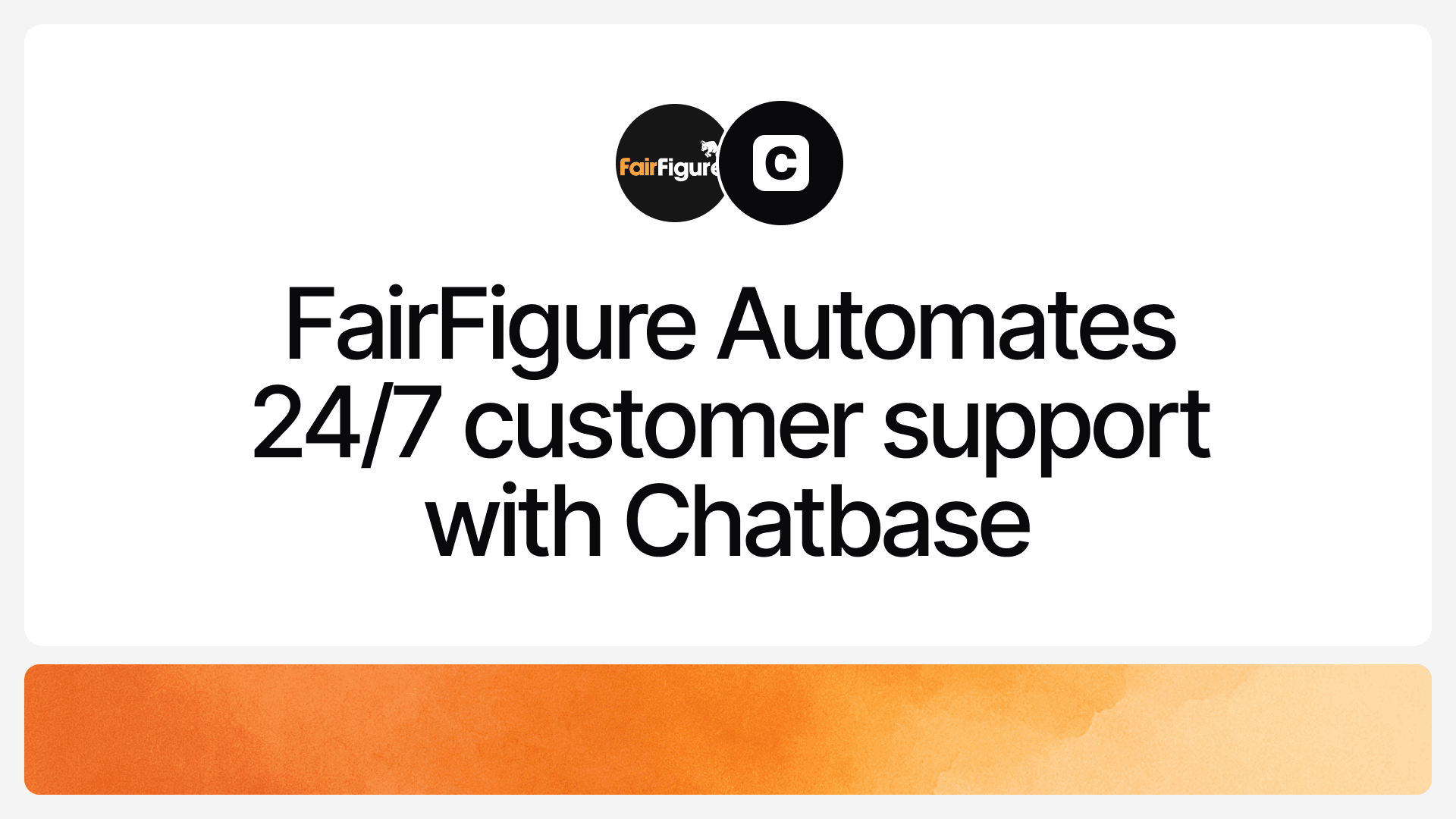9 Best Chat Widgets for Websites
Ilias Ism
Nov 23, 2025
14 min read

You've seen it before, a little chat widget that pops up when you're browsing a website, asking "How can we help you today?"
There's a reason nearly every successful website uses one: 79% of businesses say offering live chat has had a positive effect on sales, revenue, and customer loyalty.
If you're wondering how to add live chat to your own website and tap into those same benefits, the answer is simpler than you think: chat widgets.
Most chat widgets let you add live chat to your site in minutes, not hours. No complex setup. No technical headaches.
But here's where it gets tricky,
With dozens of options available, how do you know which one is actually worth your time?
That's what this guide is for. We'll walk you through the 9 best chat widgets you can deploy on your website in minutes.
First, let's make sure you understand exactly what a chat widget is and how it works.
What is a chat widget?
A chat widget is a small software tool you embed on your website that lets visitors message your team instantly.
It typically shows up as a chat box in the bottom corner of the screen.Imagine someone lands on your pricing page at 11 PM with a question about which plan they need. Instead of leaving confused, they click the chat box, ask their question, and get an answer right away, no waiting, no friction.
This is part of a broader trend toward AI in customer service that's transforming how businesses support customers.
Why do you need a chat widget on your website?
Here are 6 reasons why a chat widget is essential for your website:
- Instant Support: Visitors often have quick questions before they make a decision. A chat widget gives them immediate answers without filling out forms or waiting for an email reply.
- Boosts Conversions: Many potential customers leave websites because they don’t find the information they need. A chat widget reduces friction, clears doubts on the spot, and guides visitors toward completing a purchase or inquiry.
- Builds Trust: When customers see that help is just one click away, it creates confidence. 38% of consumers are more likely to buy from a company that offers live chat support. A friendly, responsive chat widget shows your brand is approachable and customer-focused.
- Collects Leads Effortlessly: Even if your team is offline, chat widgets can capture visitor details, questions, and preferences. This helps you build a list of warm leads to follow up later.
- Personalized Experience: Many modern chat widgets can be customized or even AI-powered to offer product recommendations, suggest resources, or greet returning visitors by name, making the experience more engaging.
- Saves Time for Your Team: With automated responses and FAQs built in, a chat widget can handle common queries while your team focuses on more complex customer needs.
Visitors leave when they can't get answers fast. A chat widget keeps them on your site, builds trust, and turns questions into conversions.
Now the real question: which chat widget should you actually use?
Let's break down the 9 best chat widgets out there.
1. Chatbase
![[object Object]](/_next/image?url=https%3A%2F%2Fcdn.sanity.io%2Fimages%2Fi6kpkyc7%2Fprod-dataset%2F06aaa174446601591bfd1d3df519d90ad8db2afb-1340x625.webp&w=3840&q=75)
Chatbase is the ultimate AI-enabled chat widget that uses AI trained specifically on your content, not generic templates. Upload your documents, share your website link, or connect your knowledge base, and the widget learns your business inside out.
Embed it on your site, and it's ready to answer customer questions accurately based on what you actually offer.
The good thing is, if the AI can't resolve an issue, it smoothly hands the conversation over to a human agent. Setup takes minutes - no coding needed, just copy and paste the widget code.
Key Features
- Chat widget trained on your data: Upload PDFs, documents, or connect your website so the chatbot answers based on your actual business content, not generic responses.
- No-Code Setup: Build and customize your chat widget in minutes with drag-and-drop builder. No technical skills required.
- Human Handoff: When the AI can't resolve something, it automatically transfers the conversation to your support team without any friction.
- Real-Time Analytics: Track conversation trends, user sentiment, and customer feedback to understand what your visitors actually need.
- AI Actions: More than just a chat widget; your chatbot can take real actions, such as booking appointments or checking order statuses.
- Easy Integrations: Connect Chatbase with tools like Calendly, Shopify, and Slack to enhance functionality.
- Easy Website Embedding: Just copy and paste a simple code snippet to add the widget to your site. Goes live in seconds.
Pricing
- Free Plan: $0/month - 100 message credits, 1 AI agent, 400 KB training data (10 links max). Note: AI agents are deleted after 14 days of inactivity.
- Hobby Plan: $40/month - 2,000 message credits, 1 AI agent, 33 MB training data (unlimited links).
- Standard Plan: $150/month - 12,000 message credits, 2 AI agents, 3 team seats, and access to AI Actions.
- Pro Plan: $500/month - 40,000 message credits, 3 AI agents, 5+ team seats, and advanced analytics included.
- Enterprise Plan:Contact for pricing - Everything in Pro plus higher limits, priority support, SLAs, and a dedicated Success Manager. Contact sales for details.
Try it free here → Add Chatbase chat widget to your website
2. Intercom
![[object Object]](/_next/image?url=https%3A%2F%2Fcdn.sanity.io%2Fimages%2Fi6kpkyc7%2Fprod-dataset%2Fda210d0f34ad9cf4e11e7f2f435d4fa2badf39a3-1340x629.webp&w=3840&q=75)
Intercom is a complete customer communication platform that combines live chat widget, email marketing, and customer support in one place. If you want a tool that handles customer support, sales automation, and marketing all in one system, Intercom is built for that.
It lets you add a chat widget that helps customers right away, figures out which visitors are good leads, and passes harder questions to a real person. It works smoothly with your CRM, so your team stays on top of every conversation.
Key Features
- Unified Inbox: Manage all customer conversations from chat, email, and in-app messages in one place for easier tracking and faster responses.
- Live Chat with Ticketing: Route conversations to your support team with a built-in ticketing system that keeps issues organized and resolved efficiently.
- CRM Integrations: Connects seamlessly with Salesforce, HubSpot, and other CRMs to sync customer data and track every interaction.
- Customer Segmentation: Target specific user groups with personalized messages based on their actions, location, or profile.
Pricing
Essential ($29/month per seat), Advanced ($85/month per seat), and Expert ($132/month per seat).
Pricing scales with the number of users and features you need, which can add up quickly. It's best suited for mid-to-large businesses that want an all-in-one customer communication platform and can invest in a comprehensive solution.
3. Zendesk Chat
![[object Object]](/_next/image?url=https%3A%2F%2Fcdn.sanity.io%2Fimages%2Fi6kpkyc7%2Fprod-dataset%2F7c1fb1a4a6c24a433771367c15c3467453482418-1326x622.webp&w=3840&q=75)
Zendesk Chat is a chat widget designed to work seamlessly within Zendesk's all-in-one customer support platform, bringing live chat, email, phone, and social media support into one unified workspace.
It is best when it comes to maintaining high data security standards, ensuring your customer information is safe. It uses AI-powered bots to handle common questions and provide instant answers 24/7 across all channels, so your customers never have to wait. However, there's no standalone chat widget plan; you'll need to get it as part of their full support suite.
Key Features
- Chat-to-Ticket Conversion: Automatically converts complex chat conversations into support tickets, ensuring nothing falls through the cracks.
- Seamless Zendesk Integration: Works perfectly with Zendesk Support, Guide, and Talk, keeping all your customer data and interactions connected in one ecosystem.
- Advanced Analytics & Reporting: Track chat performance, agent productivity, customer satisfaction scores, and conversation trends with detailed insights to improve your support strategy.
- Omnichannel Support: Manage all customer conversations from chat, email, social media, phone, and mobile apps in one unified workspace.
Pricing
Foundational Support (Starts around $55/agent/month), Growth ( $89/agent/month), Professional($115/agent/month), Enterprise (Custom pricing).
Note that there's no standalone chat-only plan, you'll need to subscribe to one of their full support packages. This makes it a premium option best suited for businesses already committed to the Zendesk ecosystem or those looking for enterprise-grade support with deep integration capabilities.
4. Tawk.to
![[object Object]](/_next/image?url=https%3A%2F%2Fcdn.sanity.io%2Fimages%2Fi6kpkyc7%2Fprod-dataset%2Fcc06a7a4592b2a2b139056931a1f76aa55c76ef6-1334x628.webp&w=3840&q=75)
Tawk.to is a free live chat widget that lets businesses add live chat to their website and connect with customers in real time. It's completely free, not a limited trial. You get unlimited messaging, unlimited agent seats, and features like a knowledge base and ticketing system without paying a cent.
However, it doesn't include AI automation, which means you need human agents available to respond to messages. If no one's online, visitors won't get instant answers.
The free plan includes Tawk.to branding on the widget. You can remove it, but that requires a paid upgrade.
Key Features
- 100% Free Forever: No monthly subscription fees, no hidden costs. Unlimited messaging and unlimited agents at no charge.
- Visitor Monitoring & Tracking: Track who's on your website in real time, see what pages they're viewing, and know when to reach out proactively.
- Basic Chatbot Functionality: Set up simple automated responses for common questions when your team isn't available.
- Unlimited Agent Seats: Add as many support agents as you need without paying extra per user.
Pricing
Tawk.to is free, but they offer optional paid add-ons, such as chat agents ($1/hour) and chat widget customization ($19/month) for businesses that want additional support or branding options.
5. Freshchat
![[object Object]](/_next/image?url=https%3A%2F%2Fcdn.sanity.io%2Fimages%2Fi6kpkyc7%2Fprod-dataset%2F47795782126aa8886060f39c0fd47cca7abe3584-1334x620.webp&w=3840&q=75)
Freshchat is a live chat widget from Freshworks. It handles conversations across your website, mobile app, email, and social media, all from one dashboard.
The interface looks good, but setup takes longer than you'd expect. Simple chat widgets go live in minutes. Freshchat makes you configure campaigns and features you might not even need. It's powerful if you use everything, but if you just want basic live chat, it's way more complicated than necessary.It leans more towards enterprises rather than smaller businesses looking for a quick and simple chat widget. Additionally, while Freshchat has free and paid plans, some of the more useful automation features are locked behind higher-tier subscriptions.
Key Features
- IntelliAssign Smart Routing: Automatically assigns chats to the right agents based on skills, workload, or availability. Helpful if you have a larger support team with specialized roles.
- Pre-Built Templates & Canned Responses: Speed up replies with saved message templates, though these are fairly basic compared to more advanced automation tools.
- Mobile App for Agents: Your team can respond to chats on the go with Freshchat's mobile app, keeping conversations moving even outside the office.
- Campaign Management: Send targeted messages to specific visitor segments based on behavior or profile. Useful for proactive engagement.
Pricing
Free (up to 10 agents, basic features), Growth ($23/agent/month, adds WhatsApp and Messenger), Pro ($59/agent/month, custom dashboards and routing), and Enterprise ($95/agent/month, advanced security and assignments).
While the free plan works for small teams, most businesses need Growth or Pro to get multi-channel messaging and automation.
6. Tidio
![[object Object]](/_next/image?url=https%3A%2F%2Fcdn.sanity.io%2Fimages%2Fi6kpkyc7%2Fprod-dataset%2F376250ba25922bb3656a77b47735a552f885bbf0-1340x601.webp&w=3840&q=75)
Tidio is a chat widget that combines live chat and chatbots to help businesses talk to customers easily. It's made for small businesses that want a simple, affordable solution without complicated setups. The interface is clean and easy to use, so you can get started fast even if you're not technical.
The downside? Tidio's chatbot features are pretty basic. The free plan is limited, especially when it comes to automation. Most of the useful features are locked in paid plans, and costs go up as your business grows and needs more.
Key Features
- Visual Drag-and-Drop Builder: Create chatbot flows easily without coding using an intuitive builder that lets you design conversation paths visually.
- Real-Time Visitor Tracking: See who's on your site, what pages they're viewing, and when to engage proactively. Advanced analytics require paid plans.
- E-commerce Integrations: Connects with Shopify, WooCommerce, and other platforms with specialized features for online stores like abandoned cart recovery.
- Multichannel Communication: Handle conversations from your website, Facebook Messenger, Instagram, and email all in one inbox.
Pricing
Starter ($24.17/month), Growth ($49.17/month), Plus ($749/month), Premium (contact for pricing)
The pricing structure can get confusing because live chat, AI agent conversations, and chatbot flows are billed separately rather than bundled together. As your business grows and conversation volume increases, costs can climb quickly. Many users find they hit their conversation limits sooner than expected, which means having to upgrade plans mid-month to keep the chat widget running.
7. Drift
![[object Object]](/_next/image?url=https%3A%2F%2Fcdn.sanity.io%2Fimages%2Fi6kpkyc7%2Fprod-dataset%2F46dbf1410d6b70eeba4aaf8a2b128fdd81303e58-1344x619.webp&w=3840&q=75)
Drift is a chat widget built specifically for sales teams and lead generation, not general customer support. It uses AI chatbots to qualify leads, book meetings, and get prospects on calls with your sales team fast. If closing deals quickly is your goal, Drift works well for that.
But it's expensive and made for bigger B2B companies with sales teams. Small businesses need something cheaper. Setup takes time and building workflows and training chatbots isn't fast.
Key Features
- Conversational AI for Lead Qualification: AI chatbots automatically ask questions to qualify leads and route high-value prospects to your sales team in real time.
- Meeting Scheduling from Chat: Lets prospects book sales calls directly through the chat widget without leaving your site, eliminating back-and-forth emails.
- Revenue Attribution: Track which conversations and campaigns actually drive deals, helping you prove ROI and optimize your sales strategy.
- Personalized Messages: Send custom messages based on visitor behavior, location, or company info to create a tailored buyer experience.
Pricing
Drift's pricing is enterprise-focused and not publicly listed in detail. However, some estimated pricing is around $2,500/month for its full AI-powered conversational marketing suite. This makes Drift one of the most expensive chat widgets out there, so it's not a good fit for small businesses or anyone who just needs basic live chat.
8. Olark
![[object Object]](/_next/image?url=https%3A%2F%2Fcdn.sanity.io%2Fimages%2Fi6kpkyc7%2Fprod-dataset%2Fbb7a4f2f9aa4bf1591edb0aeac1543f75dc094b8-1342x592.webp&w=3840&q=75)
Olark is a straightforward chat widget built for small to mid-sized businesses that want simple, reliable live chat without the complexity. There's no fancy AI, no overwhelming features. Just clean, easy-to-use live chat that you can set up quickly without training.
You can create basic chatbot workflows, but don't expect smart AI that handles complex questions or takes actions like booking appointments. Feature-wise, it's basic compared to modern AI-driven tools.
Key Features
- Simple Live Chat Interface: Clean, straightforward chat widget without AI automation. Your team handles all conversations manually.
- Chat Transcripts & Reporting: Save and review past conversations with basic analytics on chat volume and response times.
- Customizable Widget Design: Adjust colors, text, and positioning to match your website's branding and look.
- Customizable Chat Forms & Pre-Chat Surveys: Collect visitor info before chats start and customize forms to match your needs and branding.
Pricing
Standard ($29/month per agent).
It's affordable for smaller businesses, but keep in mind you're paying for basic live chat without the modern AI-driven features that competitors include at similar price points.
9. Hiver
![[object Object]](/_next/image?url=https%3A%2F%2Fcdn.sanity.io%2Fimages%2Fi6kpkyc7%2Fprod-dataset%2Fcc6eb408b14e0d51832568951020dce18a0e44fb-1335x595.webp&w=3840&q=75)
Hiver is a customer service platform that works directly inside Gmail. It turns your inbox into a help desk, so you can handle emails, live chat, WhatsApp, and voice support without switching tools. If your team uses Gmail for everything, Hiver keeps you there instead of forcing you to learn a new platform.
The downside? You need to download a Gmail extension for it to work. If your team doesn't use Gmail, Hiver won't fit.
Key Features:
- Works Inside Gmail: Manage customer support, live chat, and shared inboxes directly from Gmail without switching platforms or learning new software.
- Collision Detection: See when team members are viewing or replying to the same email to prevent duplicate responses and keep communication professional.
- Multi-Channel Support: Handle email, live chat, WhatsApp, phone, and social media messages all from one unified dashboard inside Gmail.
- Automation & Analytics: Set up rules to auto-assign messages, route conversations, and track team performance with detailed reporting on response times and customer satisfaction.
Pricing:
Free ($0 with live chat, ticketing, and shared inboxes), Lite ($19/user/month), Growth ($29/user/month), Pro ($49/user/month with chatbots), and Elite (custom pricing).
AI features cost extra as an add-on. The free plan is solid for small teams, but costs add up quickly as you scale since pricing is per user and AI isn't included.
Which Chat Widget Should You Choose? (quick comparison)
The Bottom Line
You've compared nine chat widgets. You know the features, the pricing, the trade-offs.
Most chat widgets make you choose between AI that actually works or pricing that doesn't explode as you grow. You rarely get both.
Generic chatbots frustrate customers with wrong answers. Per-agent pricing turns affordable tools into budget killers the moment you add your third team member.
Complex platforms promise everything but take weeks to set up and require your team to learn an entirely new system.
That's where Chatbase can help you.
It's built around one simple idea: Your chat widget should understand your business and set up in minutes.
Here's what that looks like in practice:
Train it on your actual content: Upload your docs, paste your website URL, and the AI learns what you sell, how you help customers, and what makes your business different. No generic templates.
Go live fast: Copy and paste the widget code to your site. No complex workflows to configure.
Smooth handoff when needed: When the AI hits a question it can't handle confidently, it transfers to your team without dropping the conversation or frustrating the customer.
Most businesses waste weeks evaluating chat widgets, then months getting them to work properly. You don't have to.
Ready to see it work with your content?
Start with Chatbase's free plan
Share this article: